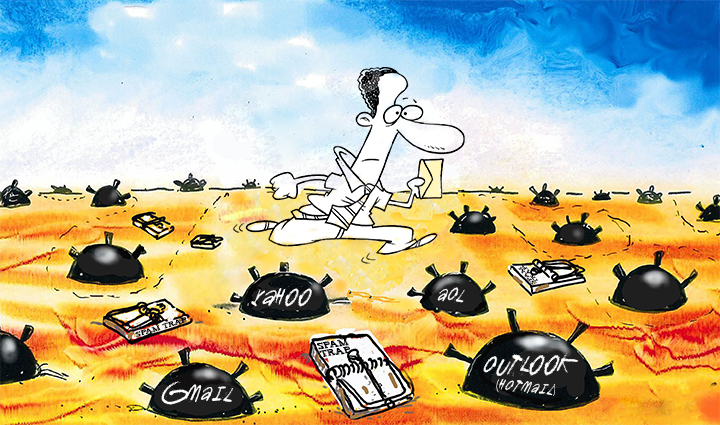Email delivery is a minefield. The rules are always changing. What’s right for Hotmail, doesn’t work for Gmail. You need SPF compliance, Sender ID, DKIM, Domain Keys and DMARC. Some people say it’s best to send from a shared IP pool, some that it’s best to have your own IP. The goal posts keep moving and what you thought you knew last year has changed. Only this weekend there was a discussion on the Only Influencers email group discussing some possible Gmail changes last Thursday that have impacted Gmail delivery. Webmail clients, like Gmail, Yahoo and Outlook (Hotmail), never announce changes to their filtering methods so we’re all left to scramble around trying to guess what they’ve done.
All of this makes providing a list of rules very difficult – by the time you read this some will have changed again. What is possible though is to give you some rules of thumb to live by which, if followed, will give your emails the best chance of being delivered.
Technology and infrastructure
If you are sending bulk email it is imperative you use the correct hardware for best email delivery. Sending bulk email using an SMTP set up is not going to deliver many of your emails. You need to use a commercial email delivery platform and mail transfer agents (MTA) which will give you the ability to make hundreds of connections to webmail clients rather than one at a time and send as many emails down it as you can before it is cut off. MTA’s send each email is individually, maximising the delivery opportunity.
It is also important to make sure you are compliant with all the validation protocols, SPF, Domain Keys, DKIM, Sender ID and DMARC. You can use checking tools like port25’s Authentication tool http://www.port25.com/support/authentication-center/ to see whether you’re compliant. If you’re not you need to take immediate action.
List Hygiene
List hygiene is of paramount importance to email delivery. If your list has high numbers of bounces, hitting spam traps or receiving high levels of complaints then you are dead in the water before you even start.
Check with your ESP how they handle bounces, what rules they apply and how bounces are removed from your email database. A clean file should receive less than 5% bounces, and you should be aiming to get your bounce rate under 2%. Fatal bounces should be removed from a list immediately and soft bounces which bounce for the same reason between three and five times should also be removed.
Spam traps are particularly difficult to identify, but can have a massive impact on your email delivery so you need some tools and techniques to avoid accumulating them in the first place. If you haven’t removed non-responsive email addresses for some time then that is the place to start. Unengaged data hurts you disproportionately because the more of it you have the lower your chances of inbox delivery. Not only are the unengaged not seeing your message but they are impacting the chances of your engaged users receiving the message in their inbox too. Only you will know what rules you should apply when removing non-responsive data but a user who hasn’t opened an email in the last 12 months or more is unlikely to be a customer and is no longer interested in your emails. Almost certainly that is where your spam traps are if you are seeing them.
Email complaints are also indicative of bad practice, and can signify one of several things. You are mailing too much, and I am fed up of your emails and it’s easier to hit the spam button than it is to unsubscribe. You are not mailing me enough, which sounds bizarre that someone would complain you aren’t emailing them enough but it is very common complaint. For example, I sign up to receive your emails and then you don’t contact me for three or four weeks and guess what? I’ve forgotten the sign up, have received many emails from other companies and brands during that time and have moved on. So I get your email and my reaction is it’s spam, so I click the button and my email address is added to the list of spam complaints. Another reason is content and code. If the content is not relevant or is badly designed I won’t be engaged and the easiest way for me to guarantee not getting anymore messages is to click the spam or junk button. Alternatively the code is poor and the email renders badly, or I am on my smart phone and the email has not been designed and coded to be responsive so I can’t read it. All of these things have an impact on your ability to deliver emails.
Bitly URLs
Don’t use URL shorteners like Bitly, Ow.ly or Tiny, Spammers use them, so the ISP’s look for these types if URL and they and the IP addresses hosting them are routinely added to block lists.
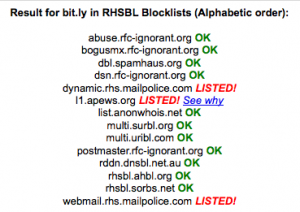
If you are having email delivery problems and don’t know where to turn we will always be happy to try and help, send an email to Mike@displayblock.com with your problem and we will take a look.