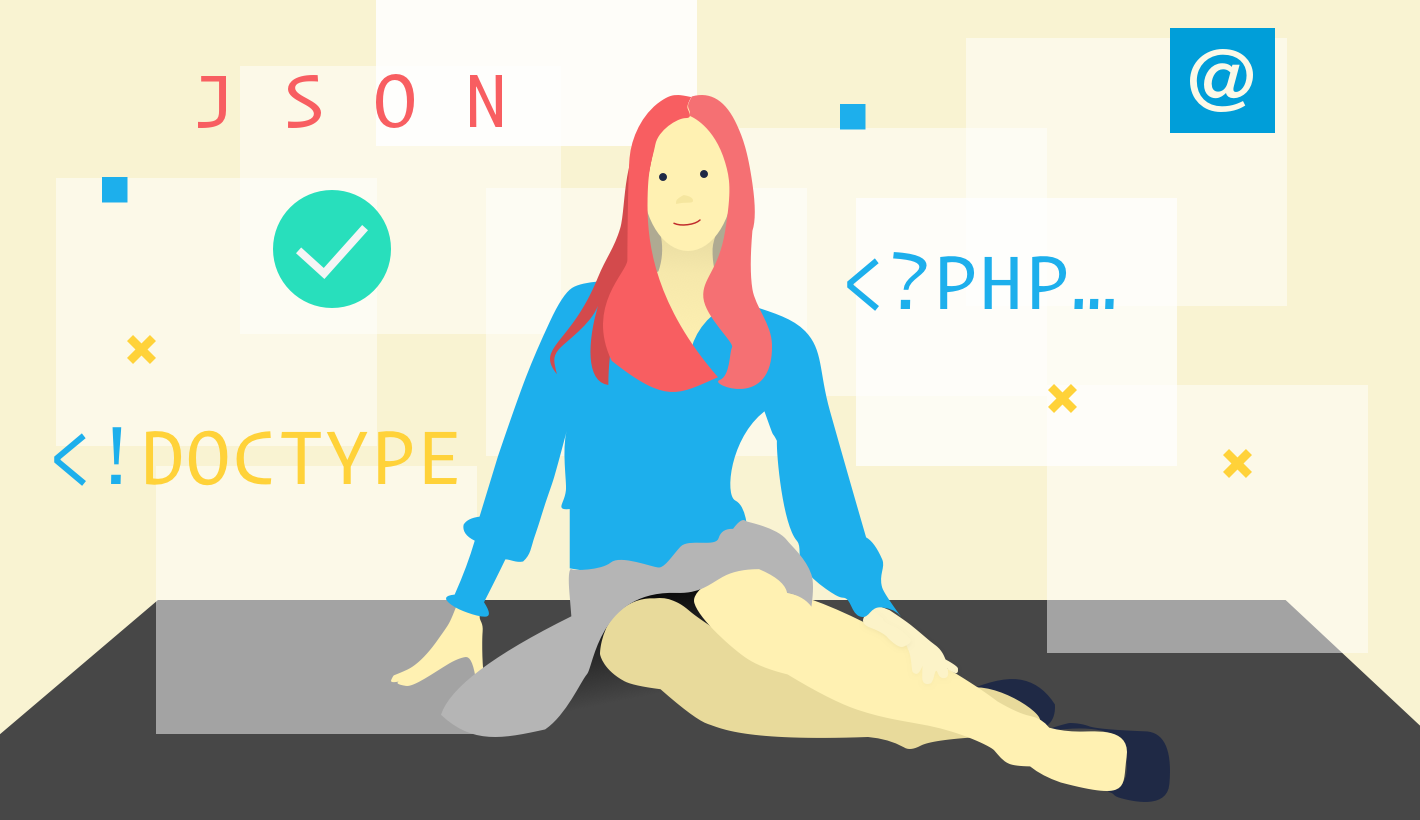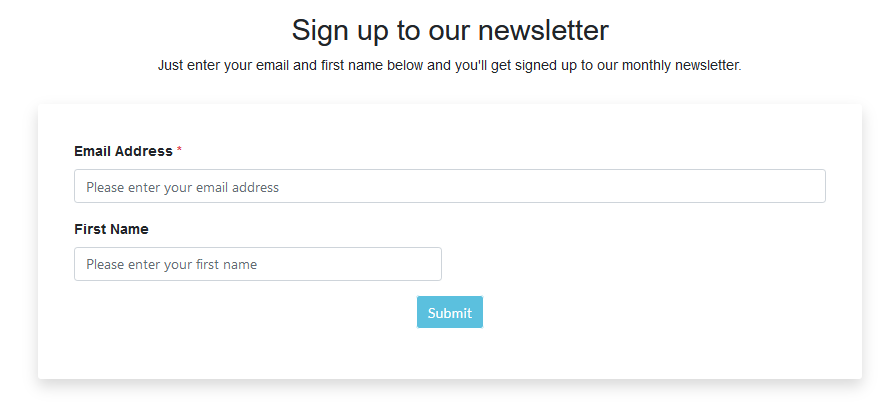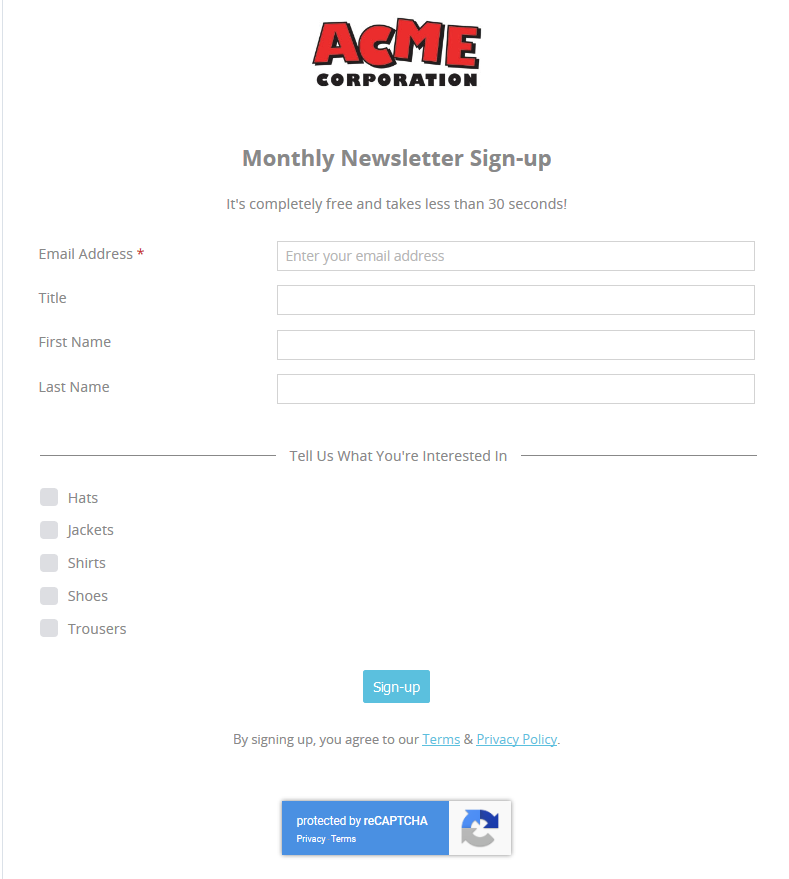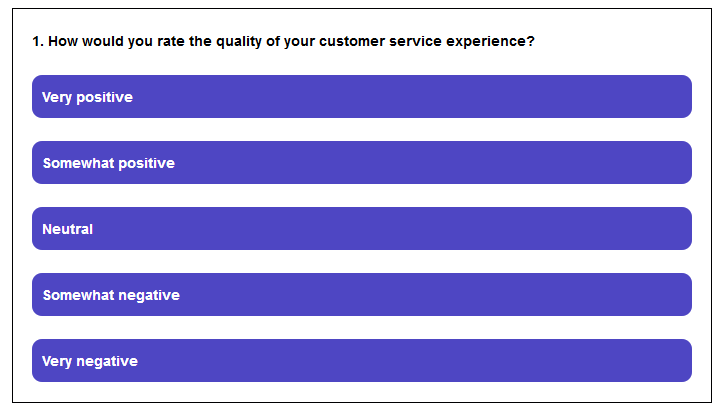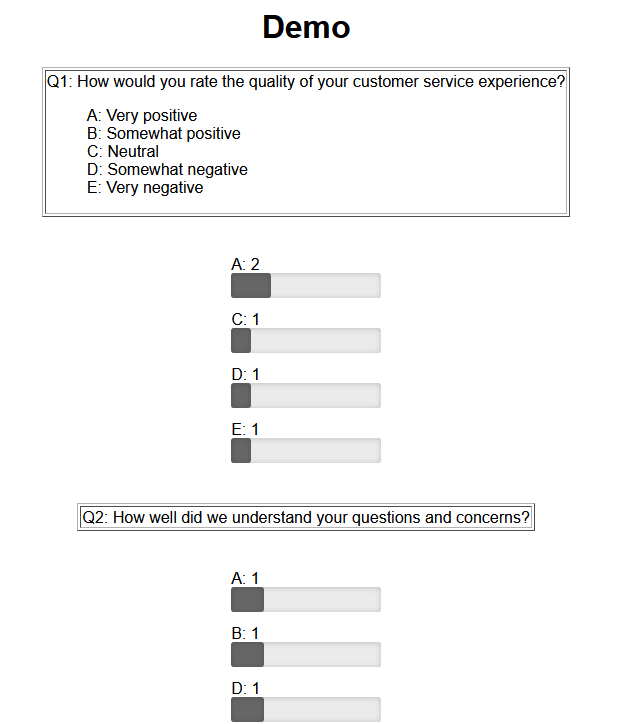Successful email marketing is more than just sending pretty emails, but to enhance it, extra resources are required. The cost, time and effort, particularly for small businesses, may be off-putting and prevent maximum potential being reached. However, at display block we have the experience and infrastructure already in place for all kinds of development projects. Here are the top 5 ways we can help you improve a multitude of development intensive email marketing elements, with very little input required from your end.
Development Project 1. Create your own subscriber list and/or send automated emails
Building up your own subscriber list is a must for your email marketing strategy. Capturing users that really want to receive your emails should be the start of long-lasting relationship with them. Not to mention these subscribers are much more likely to hang around than those captured from other sources. But warning, you must keep nurturing them. The first step in building that relationship is the very first email they receive, which should be a well-crafted welcome email. Our capture form function can kill these two birds with one stone.
All you need to do is place an iframe on your website which is a link back to your form stored in our platform, along with any welcome emails you wish to include for an automation welcome programme, and we will do the rest. How it works is your form contains code that matches your form fields to our platform database. You can set after submission whether you want to display a message or redirect to another page. Then, we configure the form to trigger a workflow after submission to kickstart their welcome journey:
Development Project 2. Create your own preference centre
A smart way to keep nurturing your relationship with your customer base is to only send them content relevant to them rather than alienating them with a one size fits all approach. A preference centre – empowering your users to decide what they want to receive – is an excellent way of doing just that. Preference centres can be development heavy, but once again we have the infrastructure already in place to make this as painless as possible, and you would ideally be looking at no more than 15-20 minutes for set up. Find out how it works here, where you can create a preference centre to:
- Opt new people in
- Update existing customer preferences
- Opt people out from certain content only or everywhere
Development Project 3. Add dynamic content
Personalisation is more than just adding somebody’s name to an email. In the pursuit of showing people relevant content that updates as their behaviour changes, you will probably have to make use of a third-party that can generate that content on the fly. Thankfully, we have now built up a lot of experience using such companies and can help integrate your data with these types of systems seamlessly to create that ultimate tailored user experience. All you need is to design how you want the content to look, and we can help transform that into a dynamic image you can simply drop into your emails. Here is the type of dynamic content on offer:
- Basket and Browse Abandonment – monitor when people abandon shopping carts or products and trigger emails to encourage them to return
- Product Recommendations – make product suggestions based upon products purchased or browsed
- Reviews – pull in product reviews from popular review providers
- Banner – create a content block that can display things like updating weather reports, adverts, announcements
- Coupons – output unique coupons
- Countdown Clock – these are generally quite strict on the design so if you want something custom built we can offer that too
- Web Crop – grab something off your site to appear in your email e.g. an annoucement page
- Social Media – link to social sites like Twitter, Pinterest and Instagram to show a rolling feed
- Custom – design your own dynamic content from scratch
Development Project 4. Create your own surveys
Surveys are a great way to find out how your customers are really feeling and to give you insight in to how to improve your email marketing. There are plenty of third-party survey services out there which you can send your customers to, but we’ve developed a way of doing the survey actually inside an email using CSS. This is preferable to sending your user off to some other location, which should make for a better user experience and potentially a higher response rate. All you need to provide is the set of questions and answers you wish to include, and we can code an email / provide the code to add to yourself.
The survey will appear to the user in their email as follows, and after they click each question the next one will appear. If they are using an email host that doesn’t support this kind of content, this will be recognised and an online link provided which is just one extra click:
We then capture the responses and you can see your results in our user interface. You can also download the raw results for further analysis:
Development Project 5. Countdown Clock
If you find any third-party services for countdown clocks are too rigid in their designs and you can’t get them on brand, then we can custom build one exactly how you want it. All we would need is your current font choice and colour, and we can reuse our dynamic countdown clock by simply changing the date the clock should end at, the font and/or colour:
Bonus
And if that wasn’t all enough, we have our own RESTful API which can let you pull data out of our system (like campaign results) or push things in (like creating new lists and sending campaigns) and as a bonus we are also set up on Zapier so any applications on Zapier should in theory be able to connect to us if they are compatible. Hopefully, this has shown we have the flexibility and infrastructure to assist with an array of development projects so why not see if we can help save you some time and effort?