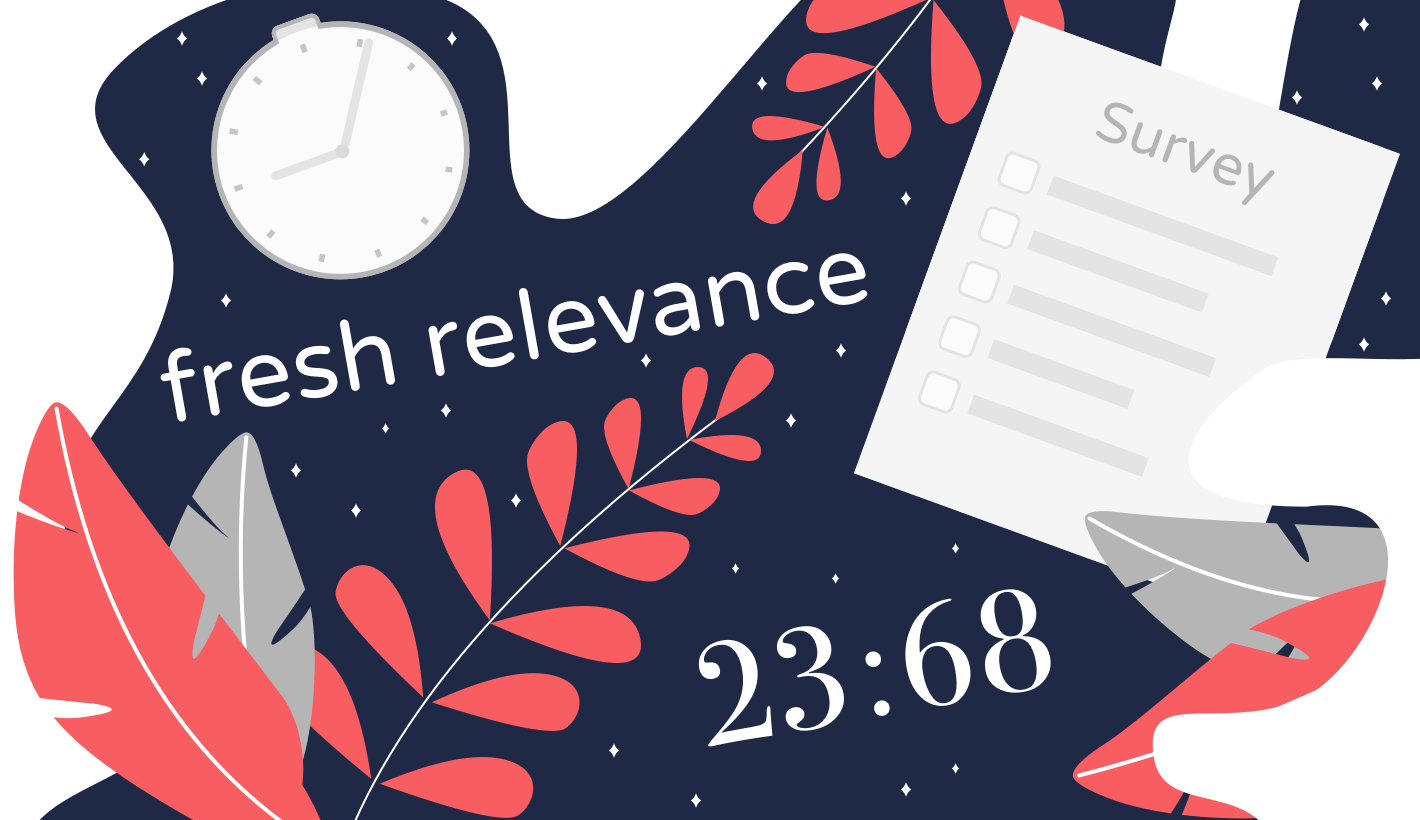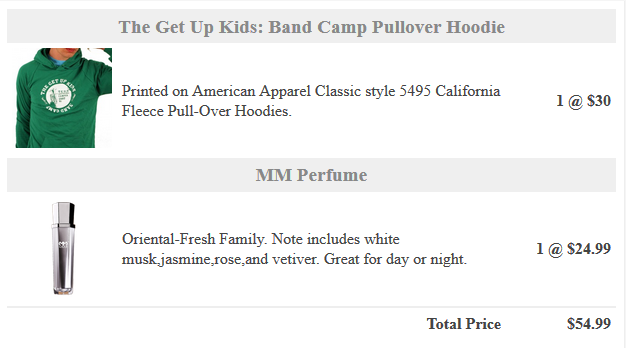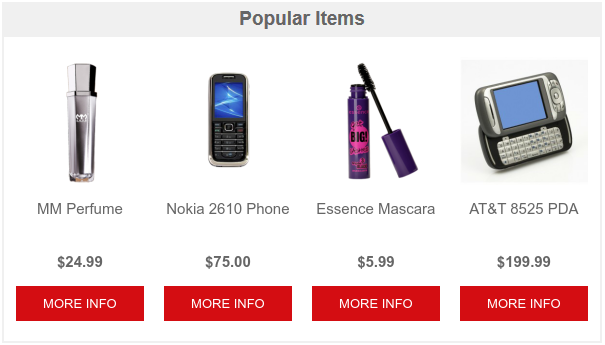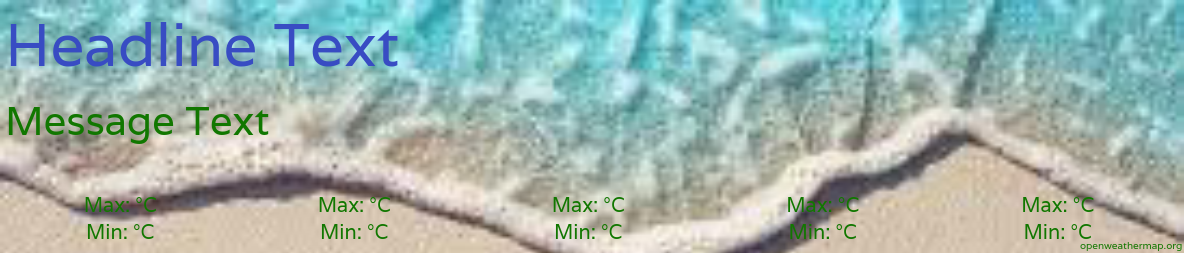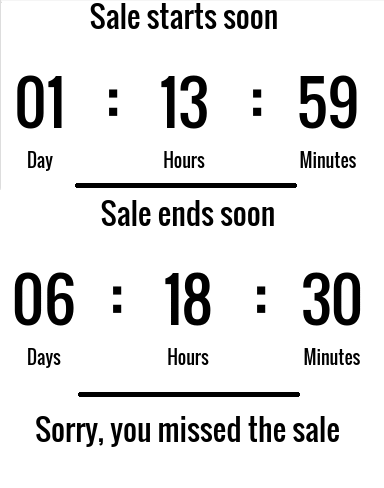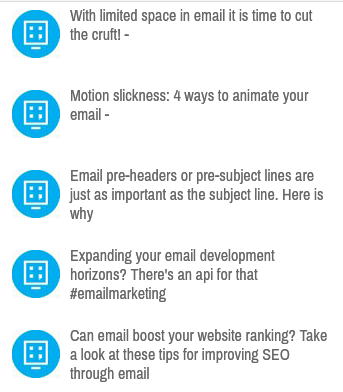There’s a fine line between connecting with your users based upon their email/website activity and inadvertently stalking them. The number one rule when trying to deliver relevant content to your users is “do not come across as Big Brother in an Orwellian dystopia” – people just don’t seem to like having their privacy invaded for some reason. Here are some suggestions of how, through teaming up with a company like Fresh Relevance, you can provide your users with useful and relevant content, specifically looking at email communications, in a way that should ingratiate them to you rather than get their hackles up.
Getting Started with Fresh Relevance
The great thing with Fresh Relevance is there is very little development required to set it up:
- A Knowledge Transfer Form needs to be filled out, which we are always happy to assist with, which basically lets Fresh Relevance know what information you are trying to glean about your customers and from which pages.
- A Javascript tracking script needs to be added, through a tag manager if preferred, which is harmless and runs asynchronously when a page loads.
- A single tracking pixel can be added to the page complete page to allow correct monitoring of how many purchases can be traced back to Fresh Relevance for accurate reporting.
The final thing to consider is how to capture your user to match them back to the activity being tracked. Forms on your website that capture emails e.g. for a newsletter signup will work, as will passing the email itself through as a parameter on links that your users will directly click to arrive at your website. If you wish to obscure the email you can just send their ID across instead and load all emails and IDs in Fresh Relevance, so they can match back.
Basket Abandonment
We’ve touched on basket abandonment before, and this is a really good way to encourage your customers (if you have an e-commerce website) to return to the potential purchases they were deliberating over and give them a gentle nudge to see if they have changed their minds. The way it works is by capturing the email/id of a user that closes the basket page, and setting up a trigger within Fresh Relevance which will then pass the HTML of their basket (limited to a certain number if you don’t want to show the whole thing) back to us after a certain length of time where we will send out your basket abandonment template complete with each dynamic basket.
Smartblocks
Smartblocks are called into emails using a URL within an <img src="URL" /> tag, which includes the email of the user as a parameter to then return an image generated by Fresh Relevance into your email template. You can set the image redirect URL within Fresh Relevance, which is useful for dynamic products, so the user can click through to that specific product, or within your own template if you prefer. The reason they are smart is because they will change every time the email is opened and a new image is generated, based upon the real-time information held for each user.
Types of Smartblocks
There are a multitude of Smartblocks to choose from:
1. Recommendation
With these Smartblocks you can show products to your user (which can be used for an entire browse abandonment campaign or just as a small segment in another type of campaign you are running), based upon personal products they have browsed before, purchased before, carted or abandoned before, as well as generic things like products that are purchased together, impulse buys, frequently browsed etc by all customers as a whole. This is where it can get a little bit stalker-ish but as long as you take care to tailor make it for your user, it should simply enhance their experience.
2. Reviews
You can pull in reviews from any of the following review providers to showcase your products and popularity:
|
Review Provider |
Supports product reviews |
Supports site/service reviews |
|
Reevoo |
Yes |
Yes |
|
Bazaarvoice |
Yes |
No |
|
Trustpilot |
Yes |
Yes |
|
Yotpo |
Yes |
Yes |
|
Feefo |
Yes |
Yes |
|
PowerReviews |
Yes |
No |
3. Banner
You can create banners to display different content based upon personal information such as gender, e.g. an advert, an announcement, weather forecasts if you were perhaps in the travel industry or maybe even something as wacky as a meme.
4. Coupon
If you have generated a list of coupon codes which will offer your customers a discount at checkout time, for example, you can simply upload your list of codes and produce a coupon template to drop the code into, also including an expiry date if you have one, and Fresh Relevance will ensure each customer will receive a distinct code.
5. Countdown
If you have an event pending, e.g. a Flash Sale then the Countdown feature is great for providing content before, during and after to try to instil that little bit of urgency into your customers.
6. Web Crop
If you have a specific feature on your website you might want to drop into an email, e.g. monthly competition winners, a featured product etc. you can use the web crop feature. This allows you to select a specific area based upon an HTML/CSS id which can then be further cropped using pixel locations if that contains too much.
7. Social Media
There are easy links to your Twitter, Pinterest and Instagram that allow you to show your most recent posts that will update every time the email us opened feeding your clients with your most up-to-date information.
8. Custom
If none of the above quite cover what you are looking for you can always make your own custom designs from scratch based upon the personalised record of your user.
Hopefully, this shows the power of being able to pass personalised information to your customers in your email communications, but in a non-intrusive way to simply enhance their experience. This is purely from an email perspective, but all these features and more can also be applied to your website as well, so the potential with a company like Fresh Relevance to revolutionise the way you interact with your customers is extremely high and well worth tapping into.