A healthy balance of live text and images in email – it’s the general consensus in email design and development as well as being best practice. This healthy balance is seen as a must to help emails land in inboxes rather than the spam folder, and to ensure our emails reach the widest possible audience.
However, over the years there has been a rapid increase in the number of email clients and devices that need to be considered in email development. With each combination of device and email client/inbox provider, email marketers are faced with set after set of rules and restrictions that need to be abided by. What’ll work in one email client won’t in another. Oh, but it’ll work if you’re on X device, but not on Y. Talk about frustrating.
Creating emails that work in the maximum number of email client/device combinations, that get the message across, while having a good text to image ratio is challenging. The instant you throw live text in an email, there are a handful of hoops you have to jump through to make sure your text looks great in the maximum number of email clients. Additional hoops are added if you want to use a non-standard webfont, while needing a fallback for clients that don’t support webfonts. Changes to how your HTML email renders in email clients can happen at the drop of a hat. Your once bulletproof email is no longer so bulletproof.
It shouldn’t be surprising then to see a large number of businesses and organisations still using almost 100% image only emails. There are still a fair few advantages to using image heavy emails and embedding your text in images.
More flexibility to be creative
While I’m not saying fully responsive emails can’t be creatively designed, there are a few restrictions on how you design your email in the first place. Columns and rows must be in the forefront of your mind at design stage, and how that structure will respond to different sized devices.
The same is true for image only email designs too – you still have to think in terms of columns and rows, this is email after all and we’re stuck with tables. However, a quick slice up in Adobe Photoshop or Sketch and you’re ready to place those images into a table.
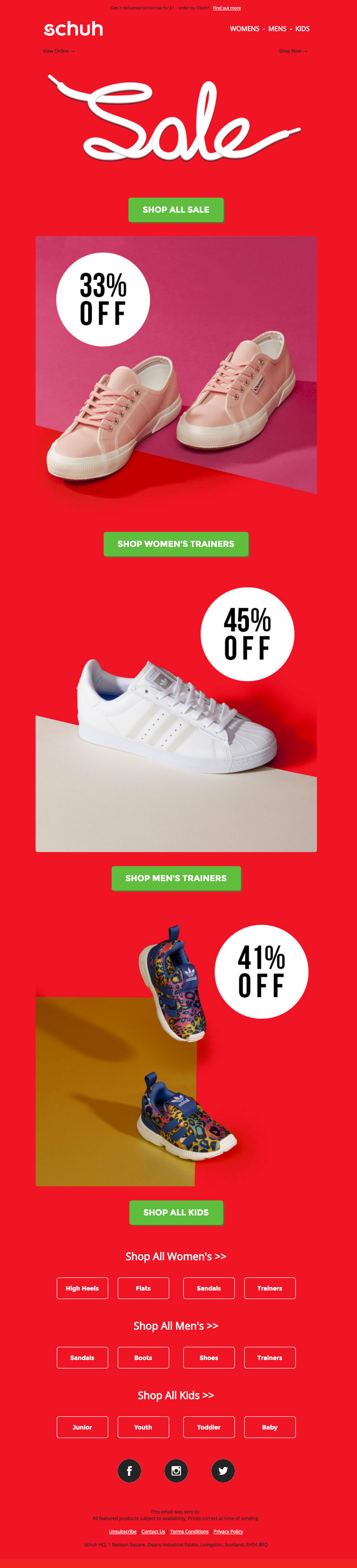
Finally, don’t forget to add alt-tags in there for screen readers and when images aren’t displayed, and then boom – your email is done. You could even go a bit further by adding some pixel art to have a solid fallback if images aren’t displayed by default.
More impactful
Some of the most popular and active social media networks today are based on visuals, be it photos or video. Some of the most engaging Tweets on Twitter are accompanied with a visual. Taking in a gorgeous graphic takes just a fraction of a second. I’m talking bright, bold colours, professional and on-brand photography, big images that stretch the entire width of the email.
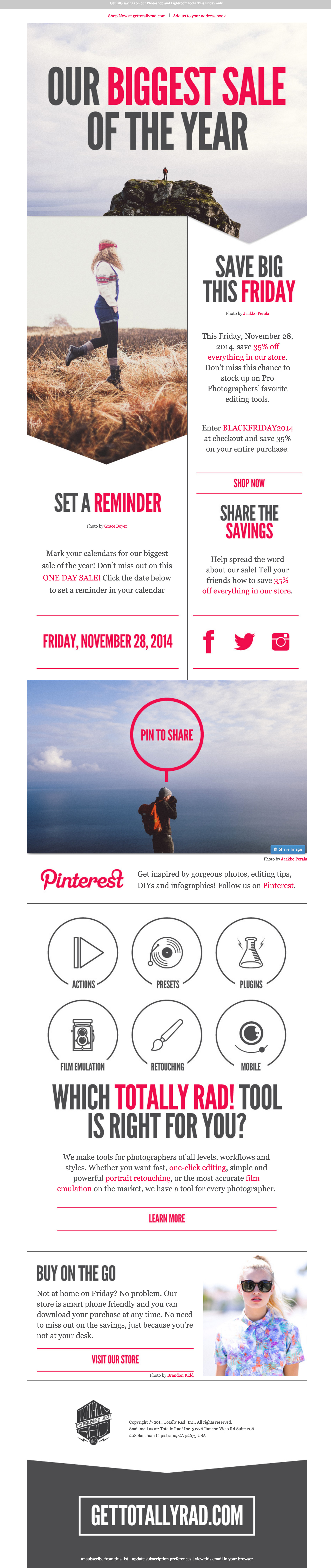
Use whichever fonts you want to use without needing to consider licensing for web and email, or needing to consider the right fallback font for email clients that don’t support webfonts. There’s definitely a sense of freedom and getting to be truly creative when creating image heavy emails.
However, image heavy emails will exclude one section of your audience – those who are visually impaired and rely on screen readers to read their email contents to them. Which is where those canny alt-tags come into play.
More time
Creating emails takes time. Everyone’s workflows are a little different. But there’s usually a period of design, building, testing, fixing, testing, etc. Testing is an incredibly important part of the email build stage. And it’s also incredibly time consuming. Especially with the many email client “quirks” these days that email developers have to battle with. That can often change in a moments notice without any…well, notice.
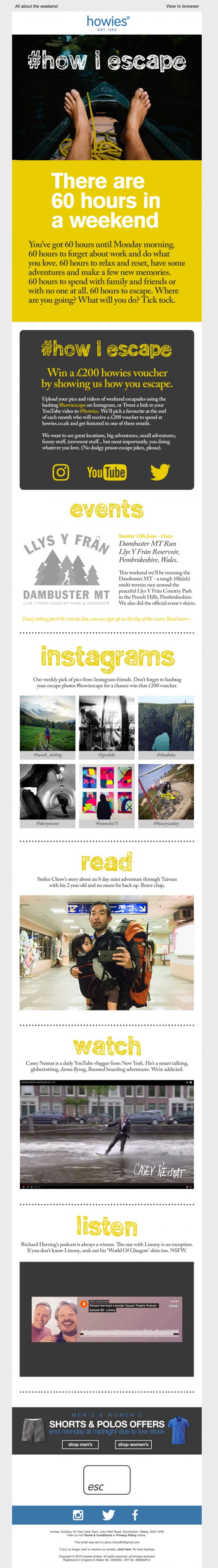
Imagine being able to spend more time on the design phase of your email. Spend more time crafting some excellent copy. That perfect subject line and preheader text. Knowing that all you have to do is slice your email appropriately and upload it to your ESP. Of course testing is still an important stage and should never be skipped, but if your entire email is made of images, then your testing period is going to be significantly shorter.
The counter argument to this is templates. Create and have fully tested, reusable templates that are bulletproof in as many email clients as you can manage (and require). But then you might have to sacrifice on just how wackily creative you can be, being confined to a template. Not just in terms of design, but with copy too.
Avoiding the spam filter
Spam words are serious business in email marketing. The difficulty is that there’s no concrete documentation on what individual or combination of words are considered “spammy”. Just try Googling “spam words email marketing” and you’re given a slew of marketing blog posts that claim they know those magical spam words. The easy option is putting your text content in an image. Even if the rules change, your text is safely locked behind an image.

I know what you’re thinking. Email clients and inbox providers also look at the text to image ratio to judge what’s spam and what’s not. But take a look through your own inbox. Look at how many marketing emails you’ve received that are nearly 100% images. How many of those landed in your spam folder vs. your inbox? There’s no denying that you need a good text to image ratio, but there’s a lot more to deliverability than this ratio – the content of your email is just one part of it. Using tools like Is Not Spam is a great way to check if your email triggers spam filters.
————————
Now this isn’t to suggest you need to change your emails to heavily image based. Rather to just stay flexible and keep an open mind. Email best practices dictate a healthy balance of live text and images, with a heavy emphasis on live text, as opposed to embedding the text in an image. Keep this in mind when designing and developing emails. But if you find you need to create imagery with text embedded in the graphic, don’t sweat it. Make sure you’ve got your alt-tags in place and the text is large enough to still be legible on smaller mobile devices. And don’t forget to test.
What’s best practice for one set of customers may not be best practice for your own customers. Learn from your own customers on what kind of emails they want from you.
 Jaina Mistry is an email marketing specialist with nearly 10 years experience of working in the email marketing trenches. She specialises in email development, design, and strategy. From start-ups to big-box retailers, she has experience working with a wide variety of industries. Say hello to her on Twitter.
Jaina Mistry is an email marketing specialist with nearly 10 years experience of working in the email marketing trenches. She specialises in email development, design, and strategy. From start-ups to big-box retailers, she has experience working with a wide variety of industries. Say hello to her on Twitter.


Great post Jaina! I love the totally rad email example.
Thanks Kim! The totally rad email does such an amazing job of appealing to its subscribers, IMO. Photogs + big bold images.
Good read Jaina.
I am big advocate of email best practice and I always recommend fair text to image ratio for all the reasons you mentioned in your post. It’s all about trying, failing and learning…