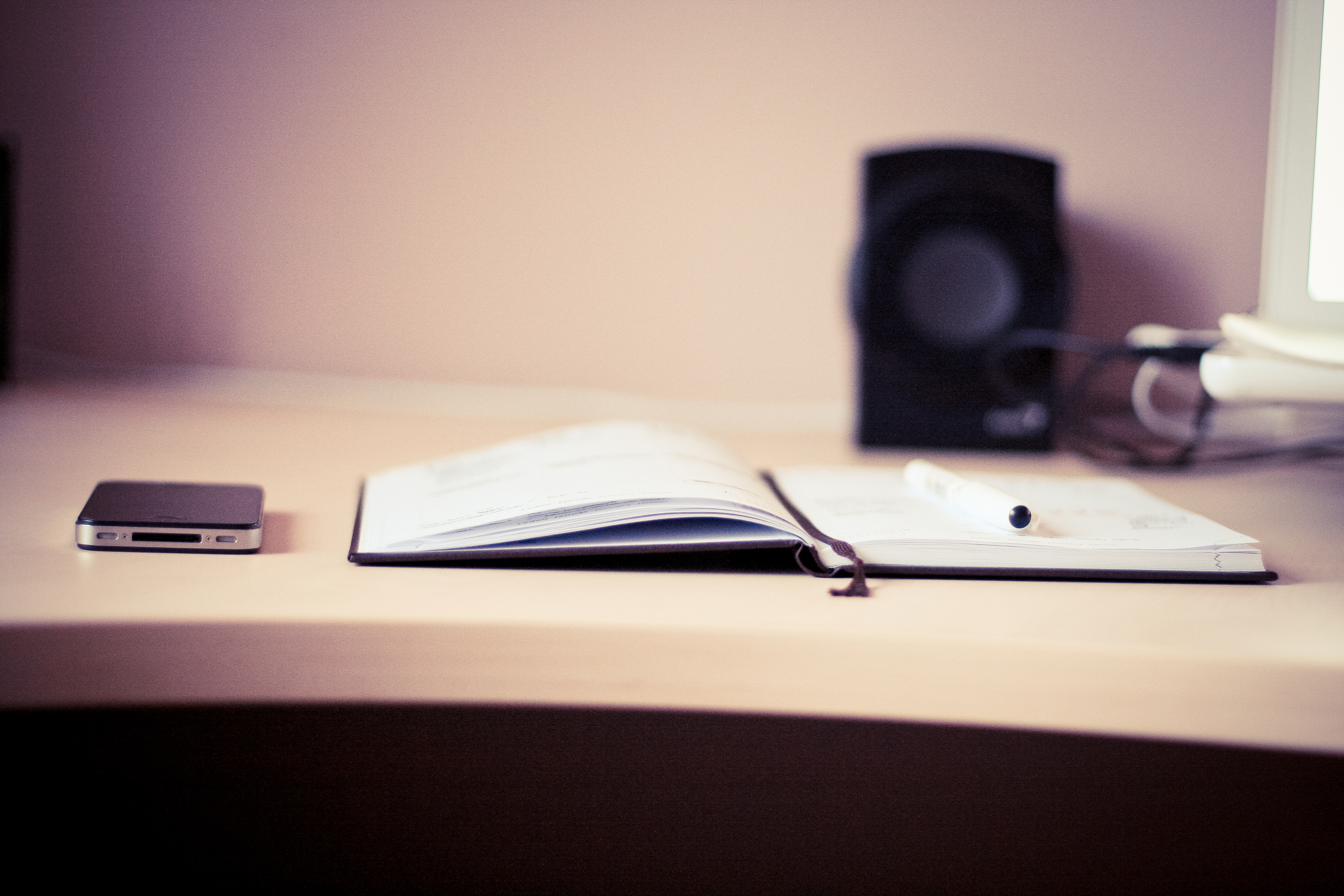These days there are many reports that you can get on your email campaigns – from sent, opens, clicks, bounces and unsubscribes, to the more obscure delivery reports like SPF/DKIM authentication, data cleansing and feedback loop complaints.
In part one of a two part series, I am taking a look at some of the types of report and what they offer you as a marketer.
Summary reports
Most ESPs will provide you with a summary report with sent, delivered, bounced, opened, clicked, opt outs and sometimes feedback loop information at a headline level. These reports are great for a marketer to get a feel for a campaign but give little depth and are really only used to confirm that all is well with something that has been sent out.

Analysis Reports
These tend to be more about the detail, the first of these we will look at is the activity timeline, this tends to tell you how effective your campaign is over a period of time, usually 24 hours and 7 days. What these enable a marketer to see is when a campaign has run its course and for most that is a surprisingly short period of time – usually 24 – 48 hours. This suggests that as long as you have something new to say or new products on offer then it is safe to email your data without any negative effects twice a week.
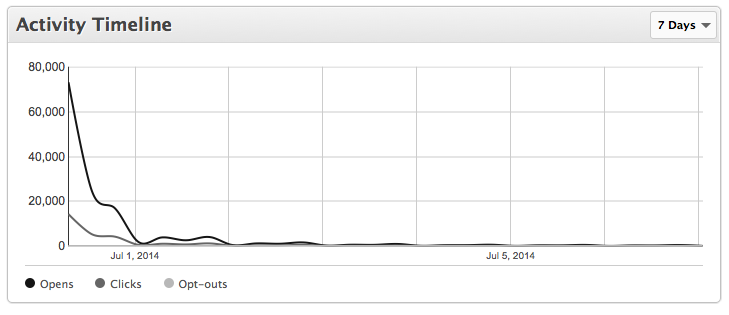
The email clients & devices report will tell you how your customers are engaging with your emails, showing how many are opening them on a desktop or laptop email client, with a particular browser or on devices like smartphones and tablets. This is a great way for marketers to convince stakeholders in the business to invest in responsive email design and coding. If the latter figure is 30 per cent then you need to already be creating mobile-friendly emails and if it’s 60 percent plus like some of our clients, then it is imperative to design for these users to ensure they get the best their user experience.
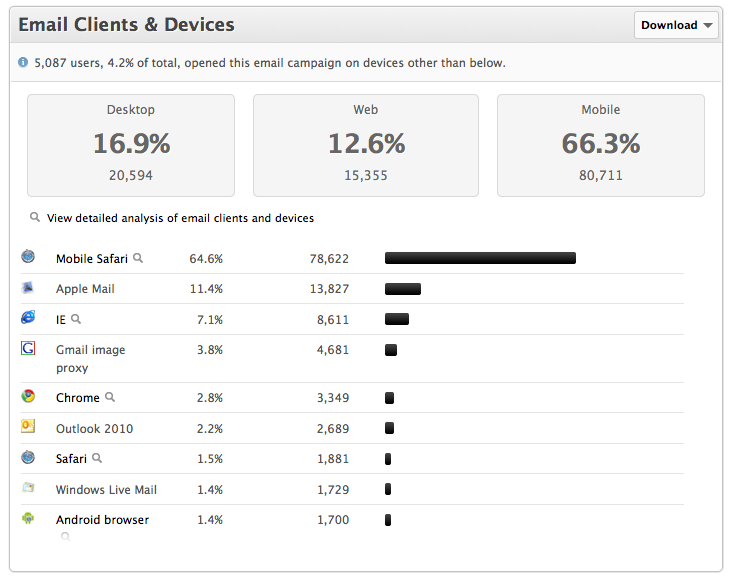
Opens and clicks by domain are important to every marketer as it can highlight delivery issues. Most ESPs report delivery as emails sent less emails bounced, which is fair as when they hand your email over to the receiving server they are no longer in control of where it lands up, be it the inbox, junk folder, promotions tab, etc. All they know is that the email has been accepted. However, as a marketer you are most interested in inbox placement so using opens and clicks by domain reports can help highlight any issues with delivery to your top domains.
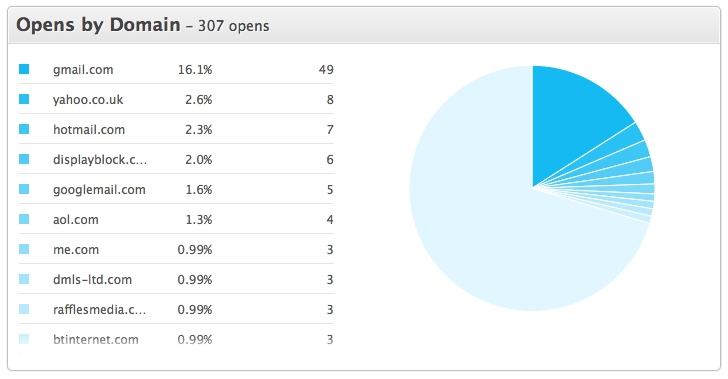
Most ESPs will also give you a location report, which uses IP address information to highlight where in the world your email is being opened. This geolocation information can be used by global marketers to offer location based deals using technologies offered by the likes of Live Clicker or Movable Ink.
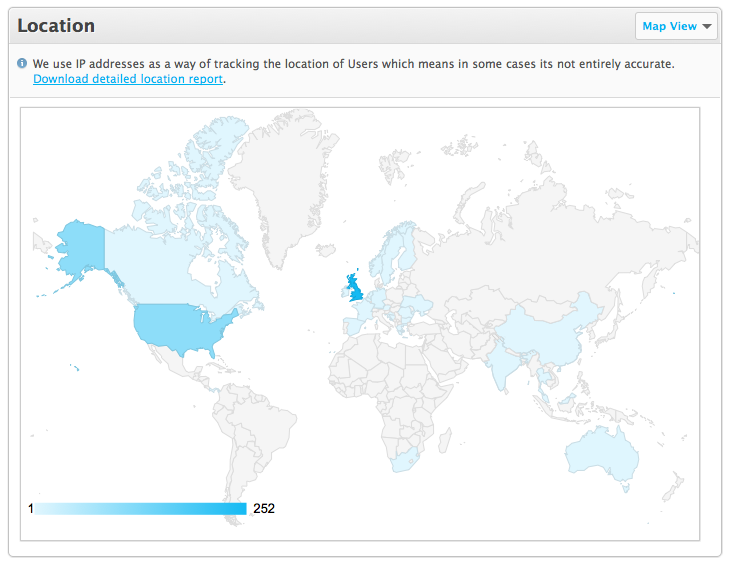
Links clicked and heat map reports combine to really help the marketer decide what is working and what isn’t within their email campaigns. Many marketers try and put as many products as possible into their emails rather than thinking through what they really want to promote in a particular mailing. Looking at the heat map report will tell you whether that strategy suits your business and your customers or whether you are better off sending messages with fewer products and offers. For an interesting look at the paradox of choice, check out Ciaran Carlisle’s blog on designing for smartphones.
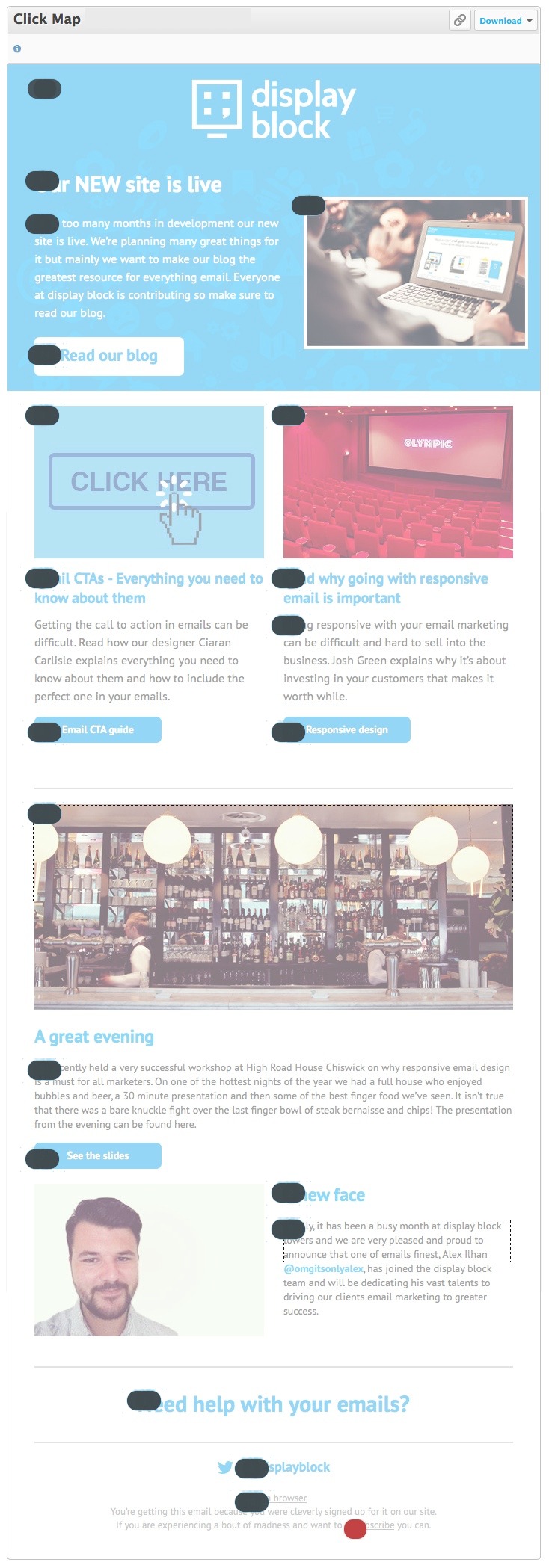
In part two of this series I will take a look at social sharing reports and delivery reports including sender verification, hard and soft bounces, cleansing and feedback loop reports.