Sending emails for businesses can be super stressful. The Sale is about to start, an urgent announcement needs to reach customers, the business needs to match a competitor’s offer. The reasons why it can be difficult are nearly endless, but, and this is a big ‘but!’ – no email campaign can be sent by an email service provider without a few key things. If this list is not met exactly, and every time, the email is just not going to go out. It is impossible.
The bare minimum needed to send an email campaign
- HTML email
- Text version of the email
- The links for the email
- The subject line
- Sending instructions
- Preview list
- The email database
Now that’s the absolute bare minimum. I will go through each point and expand on what’s needed but also what you should really provide when preparing an email. Remember the reason you would be doing all this is to improve the results of your email campaign.
HTML email
A good HTML email contains many things so here’s a quick list of some of things it should contain.
A preheader
Some text to show up in preview on most email clients. Preheader text helps boost opens dramatically. It should be between 30-120 characters long but ideally be between 40-50 characters long. A good preheader should augment the subject line. They should work together to persuade people to open the email.
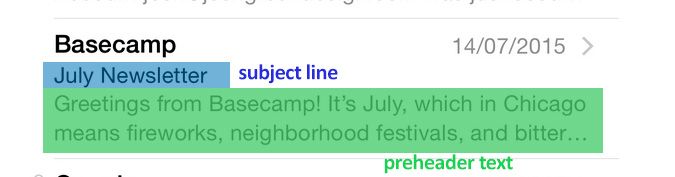
Clear branding
Clear branding helps your customers know who is emailing them and hopefully will indicate the purpose of the emailer. Good branding can consist of many things but keep in mind, colour, logo placement and the general style and layout of the content.
Images
Good emails include a good use of colour and images to engage the reader. Great looking emails usually have great results. Good design always matters.
Content
Emails need to have a purpose. Email copy should be concise and easy to read. Make sure the text is a good size and accessible to all users. Try keep text as actual text wherever possible and not stuck within images. Lastly, don’t forget to check the spelling.
A call to action
As previously mentioned emails need to have a purpose. Make sure the person receiving it can easily see what they’re meant to do. If it’s just a newsletter clearly layout the text, set it centre stage. If you’re selling products make sure it’s clear customers will be taken to an online store.
Text version
A good text version should have all the same written content as the HTML version as well as the same links. It should also be formatted well and easy to read. It should also include a link to online version as well as the unsubscribe link.
The links for the email
You would be surprised how often people want emails sent but have forgotten to supply the links for the email. An email without links is pointless. Make sure you have all the links. This includes links for the social media, the unsubscribe page and other links in the email.
The subject line
Another part of the email process that is so often forgotten. Emails should also really always come with 2 or more subject lines. Why? Because you can improve the results of the campaign by up to 5% just by testing which subject line gets more opens and send the remaining to the winning subject line. Be a good email marketer! Always send two subject lines with your email brief.
Sending instructions
No email is ever going to be sent without campaign sending instructions. Here is a more detailed list of what should be included in the sending instructions.
- Campaign name
- Sending time
- Sending date
- Sending speed
- Data list name
- Subject line A
- Subject line B
- Friendly from
- From address
- Reply name
- Reply address
Preview list
No email company should EVER send an email that hasn’t been thoroughly tested and checked. If they do, I would suggest changing your supplier. It is also important that you check your own emails too. Make sure you test on as many email clients as possible. Make use of testing services like Litmus and Email on Acid to check your campaigns. Check the spelling, check the links, check all the images. There is always time for another preview. Read more about our robust testing process.
There is always time for another preview.
Josh Green
The email database
You can’t send an email without a list of people to send it to. You need to make sure these people have all signed up to receive your emails and if you can, choose targeted segments that match the message within your email as you may find yourself a more engaged audience that way.
So remember, if you want to send an email, you will always need;
- HTML email
- Text version of the email
- The links for the email
- The subject line
- Sending instructions
- Preview list
- The email database


