Having the right tools for the job is essential. Luckily we live in an era when there are more tools than ever to help us build and test the emails we work on every day. Like with so many other things opinions on software are subjective, so my preferences don’t necessarily align with some of my colleagues, but here’s a look at apps I could never leave home without. Windows users, apologies in advance, there’s a very strong Mac bias to this blog.
BBEdit
Price: $49.99
Download trial
When I first switched to Mac, I struggled to find a worthy replacement to my then default text editor TextPad. After months of working my way through all the available options I eventually stumbled onto BBEdit from Barebones software. Initially it’s rather daunting with more options than you could imagine necessary for a text editor, but really it’s this that sets it apart from the rest. I could devote an entire blog on all the features (makes mental note for the future), but I’ll briefly highlight some of the ones I find most useful and relevant to this topic.
Realtime preview window
Ever since first getting used to Dreamweaver’s excellent live preview screen I’ve been amazed at how most other editors don’t have something similar. BBEdit has you covered here with a preview screen which you can have running side-by-side as you code, updating every time your keypresses stop.
Applescript
If you haven’t used Applescript before, you should! It’s a pseudo language which allows you to automate various sequences you’d normally do manually and then run them in batches (it’s much more than just this too). It’s very easy to learn and Apple has a great tool where you can build your statements. I have number of Applescripts which I’ve curated over the years which, on a very basic level, run a large number of “find and replace” searches on the active document to fix some of the more common issues I find with email templates, saving lots of time in the process.
User configurable keyboard shortcuts
This might not sound like a big deal, but it is. Mostly for two reasons; the first is that you can define a keyboard shortcut for commands that aren’t shipped with BBEdit by default like say, one of Applescripts I mentioned above. The other is if you have clumsy fat fingers like me, good shortcuts (preview window) are sometimes too close for comfort as are bad ones (print document) so it’s great to be able to disable certain shortcuts and save a few trees in the process.
Transmit
Price: $34
Download
FTP clients might not be necessary for some these days with more and more platforms taking care of the image hosting, but if you need to move files en masse from your local machine to a server then FTP is usually the most efficient way. While there are many good alternatives, many of them free, Transmit is my preferred choice. The “mount as a disk” feature in particular I find very useful, allowing you to use your FTP connection as if it was a regular folder on your disk. There’s also an iOS app which syncs your bookmarks and allows access on the move.
Alfred
Price: Free (PowerPack £17)
Download
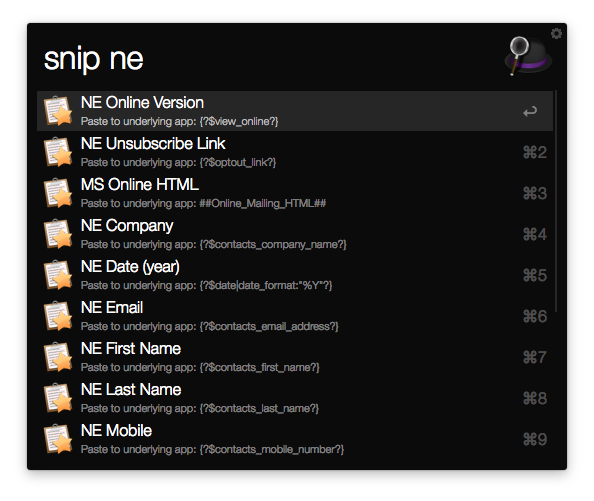
Describing Alfred in only a few words is hard, but I urge you to spend the time getting used to it because it is easily one of the most indispensable tools I’ve ever used. On a very basic level it’s an extension or replacement for Spotlight, but it really goes so much further. Not only can you search for applications or files, but you can utilise workflows to automate certain tasks or use the snippet functionality to insert blocks of text you’ve stored using keywords. I use this countless times a day for blocks of frequently used code or things like platform specific personalisation tags. You’ll need the premium PowerPack upgrade to unlock these features, but it’s well worth the investment.
Dash
Price: Free ($19.99 for full version)
Download
Dash is primarily a snippet tool, so there’s a bit of an overlap between Alfred’s snippets, but Dash takes it a step further allowing you to download and search docsets for your favourite languages which makes it a great tool for researching why that bit of CSS isn’t working as you’d hoped. It also integrated with many other apps, including BBEdit and Alfred.
Pixelmator
Price: $29.99
Download
I’ve always found Photoshop to be a nightmare to use, perhaps due to my rather rudimentary graphic design prowess, and I’ve always preferred the Fireworks approach for doing web graphics. Sadly Fireworks is all but dead, but Pixelmator is a very solid successor and is great for slicing up large images or to do minor touch up jobs. It’s also much, much cheaper than Photoshop and there are loads of tutorials to help you get up and running quickly.
ImageOptim
Price: Free
Download
ImageOptim is a great little app which compresses your images down beyond what Photoshop or Pixelmator do, seemingly with little noticeable drop in quality. It works in batches with a simple drag and drop interface.
This list is far from exhaustive and I’m sure you have a number of favourites not included here. If there’s anything you think worth looking into and potentially being featured in an upcoming review, please leave a comment below or let me know on Twitter.


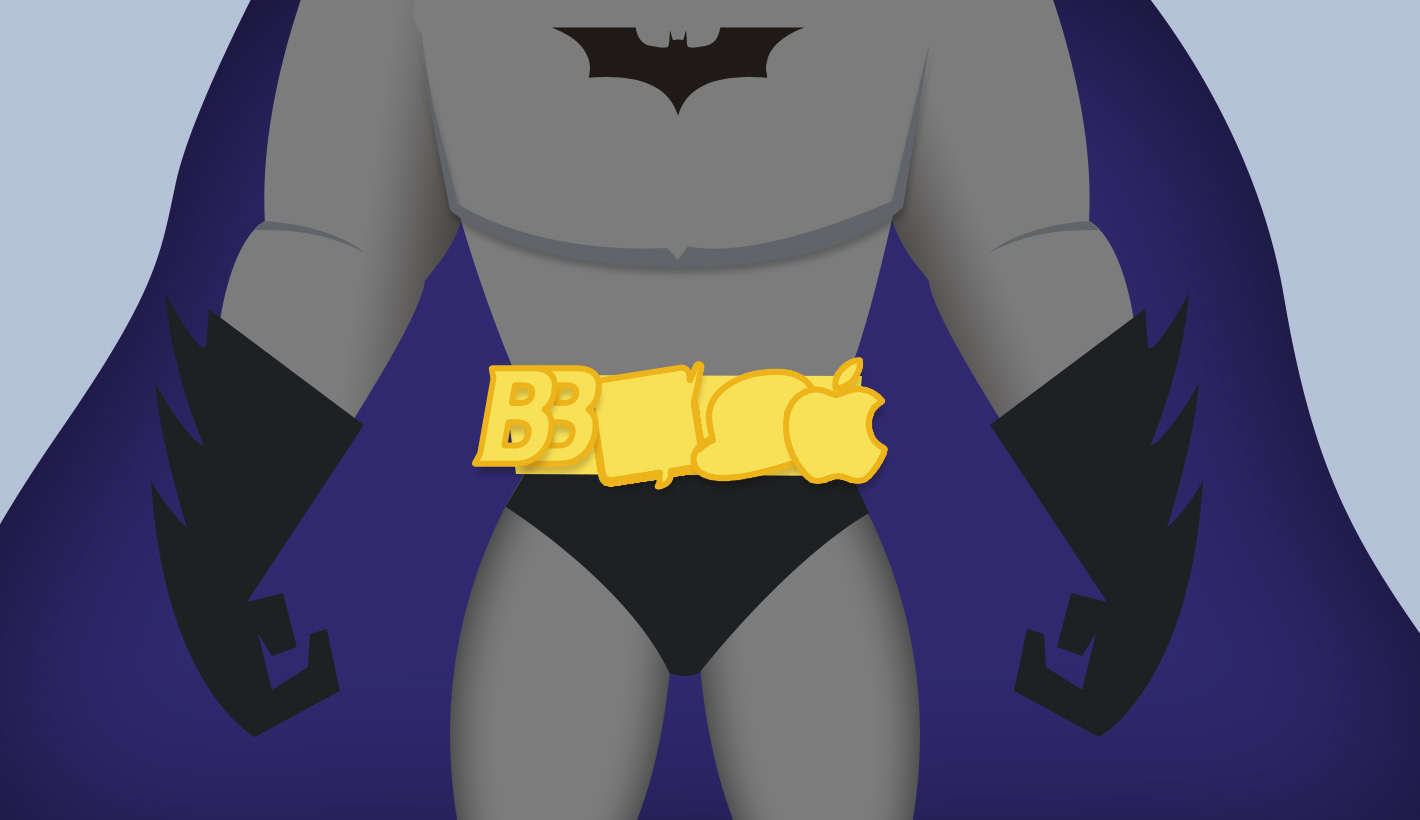
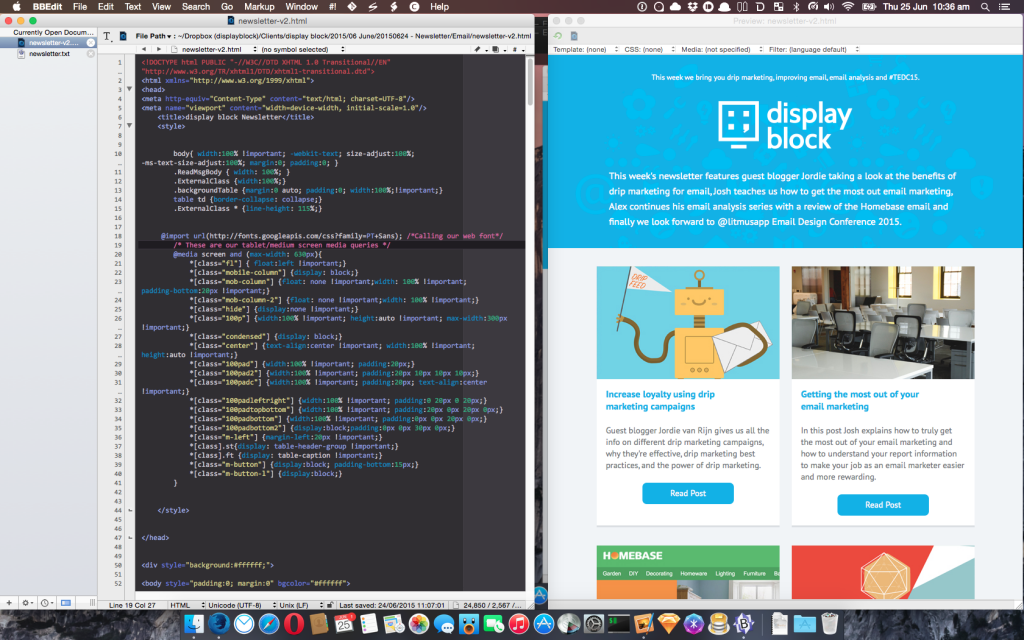
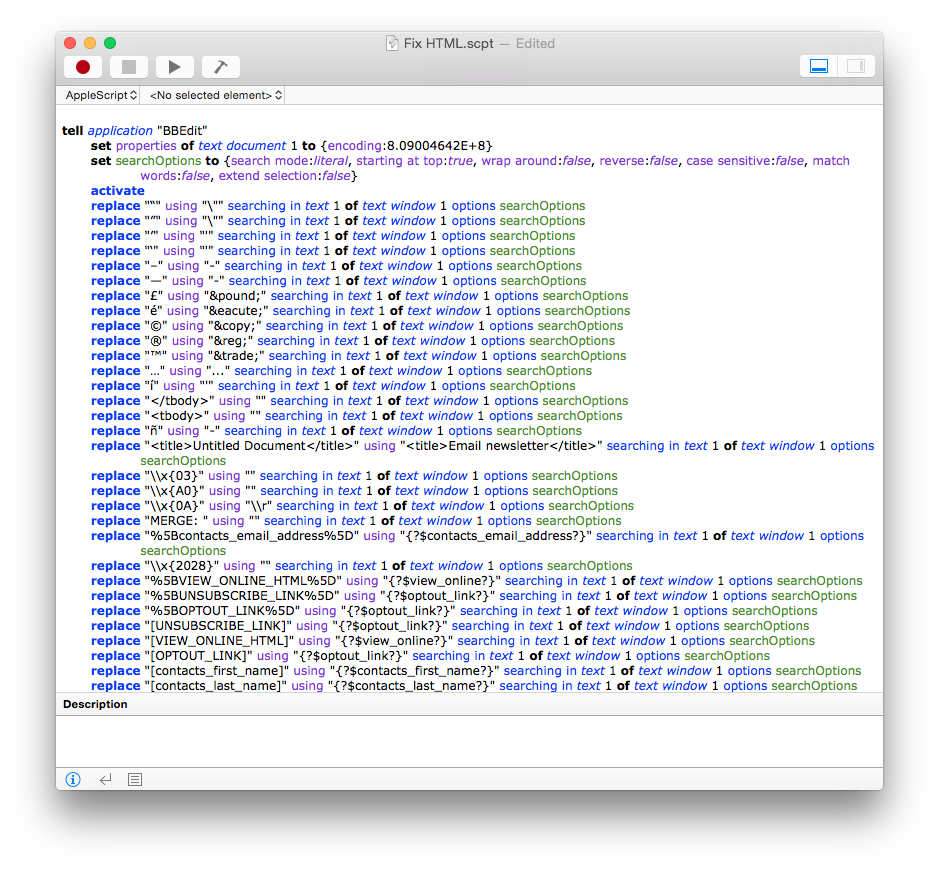
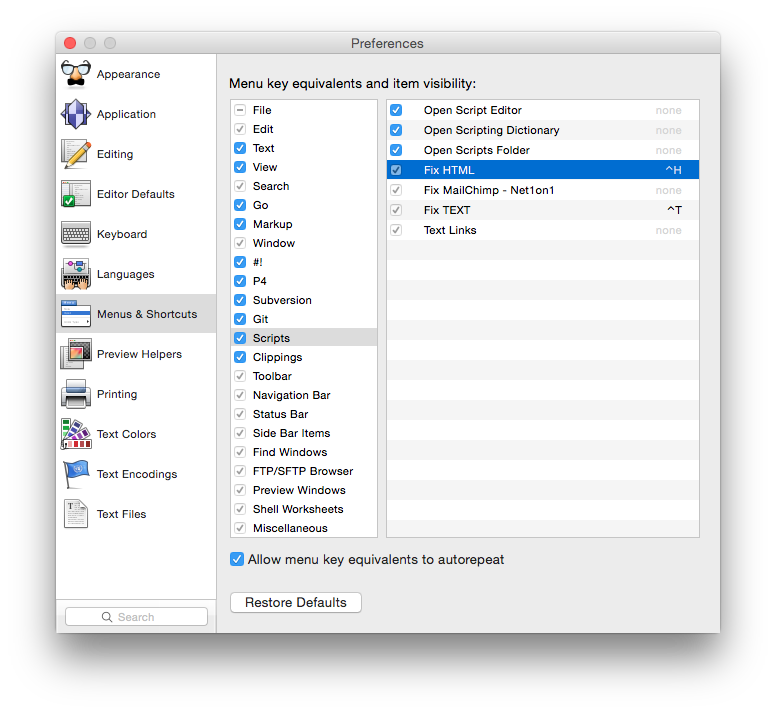
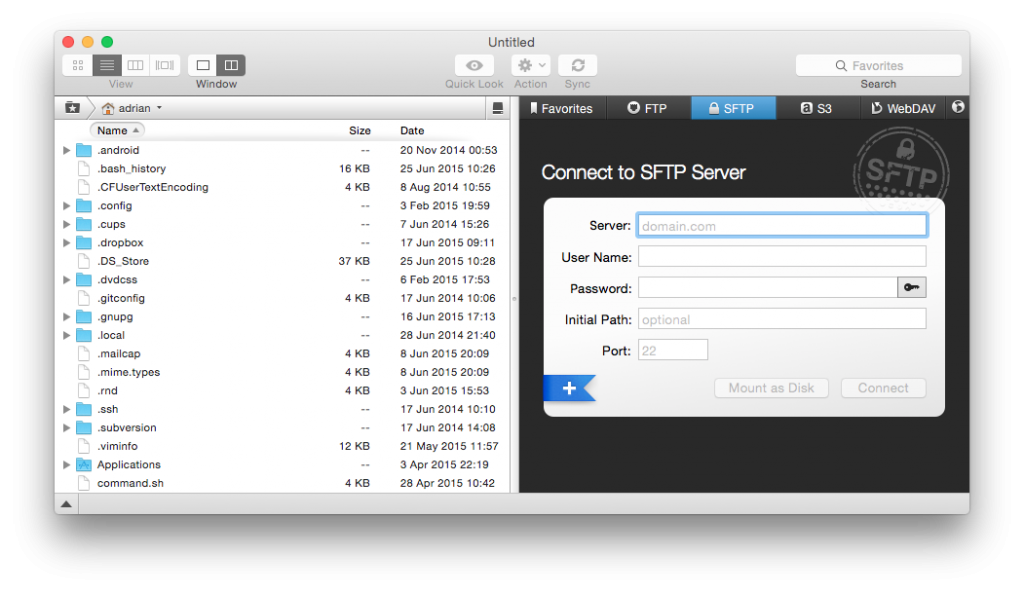
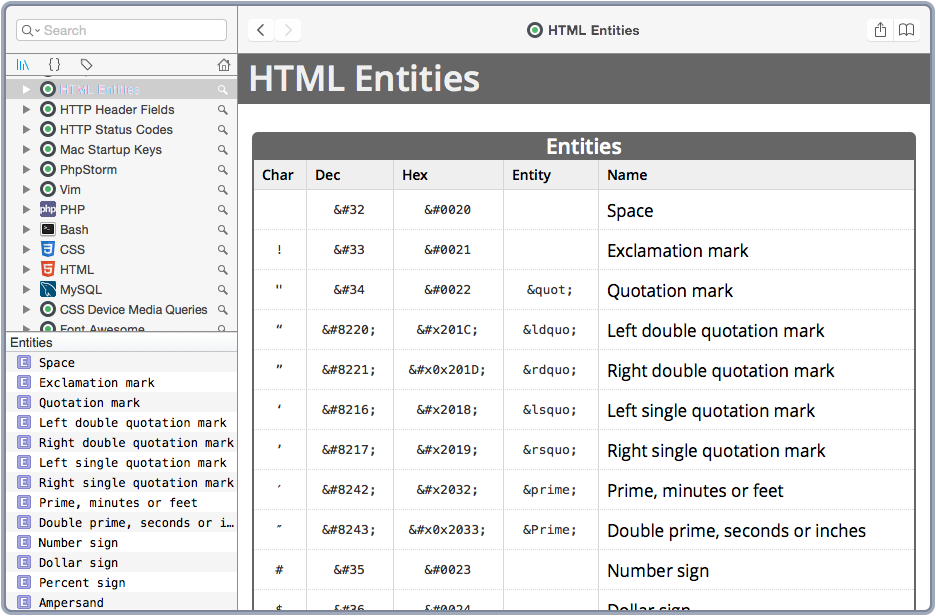
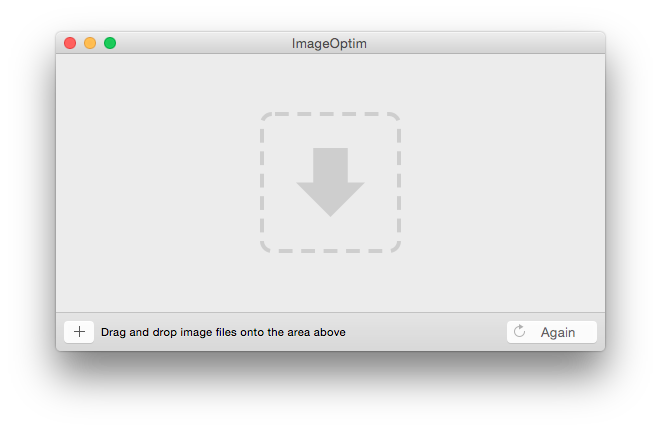
I had no idea I could use Alfred to automate tasks! I’ve just been using it as a Spotlight replacement. Cheers for this pointer!
Have recently made the switch from Photoshop to Sketch to design emails. But still need Photoshop to design elements in emails – Sketch isn’t quite up to scratch for that. But for creating layouts it’s everything I could have hoped for.
My pleasure – hope you find it useful.
Glad to here you’re having (some) success with Sketch – I hear all sorts of good things about it! I must try to dedicate some time to getting to grips with it…