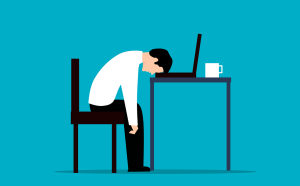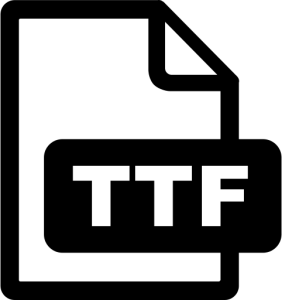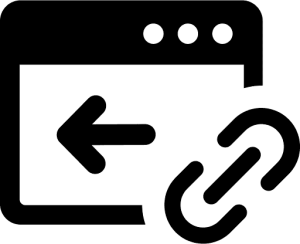What do you do if you need to send a document to a bulk mailing list (let’s say 5,000 for argument’s sake) that is unique to each person? For example, confirmation of a booking, a pre-populated form to be sent back, a quote, an invoice, a printable document…the list goes on. You can’t jolly well sit down and make one for each person, host them, and send everyone an individual link. That would be a colossal waste of time and resources. But what you can do is create auto-generated PDFs (the ideal format to be accessible across a multitude of systems and devices) that you can simply drop in the personalised details for each recipient and let the tool do its magic.
How does a PDF generator work?
As long as everything required for the PDF is stored for all recipients in your mailing platform, this will get passed along to the PDF generator URL held within your email template. When the link is clicked, the tool generates and redirects your customer to their own auto-generated PDF. It will get regenerated with each new click, so if space is an issue you can remove the PDFs. The only real design consideration for the PDF is how many characters could the personalised information be. Will it fit in any gaps you have provided in your document? The tool will allow for automatic line and page breaks so with a thoughtful design this should be an easily avoidable issue. It basically creates everything on a grid system, and you tell it what each cell should contain to give you total freedom across a page.
How complex can the PDF designs be?
You have control over the major elements of any design so it should be possible to create professional looking documents or replicate any existing document to a high degree using this auto-generator.
Besides the standard font families you would expect, you can include your own fonts based upon .ttf, .otf or .pfb files. You just need a font definition file link. You can choose whatever size you need your copy to be, variable across the document sections, and style your text how you want with usual modifiers like bold, underlined and italics. There is no reason you cannot stay on brand.
You simply need to link to a hosted image, set your dimensions and you can drop them in wherever you like. JPG, PNG and GIF are the currently supported image types.
You can change the colour of text, borders and the background using the whole array of RGB values. You can even change colour mid-sentence if you like, which is useful for example for highlighting a link.
You can add hyperlinks to the document encapsulating both text and images.
See it in action
Want to see a PDF document generated on the fly? Filling out this form will replace the action of pre-selected information sent to the PDF generator inside an email, just to show how quick and painless the process is. There may even be a reward in it for you…
Through this demonstration you can see the control you have over fonts (font sizing, colour and decoration), images, page orientation, borders, links, page and line breaks. You can find the full range of functions available here.
Just get in contact if this project is of interest on +44 (0)131 557 7780 or email us directly and we’ll be happy to help.