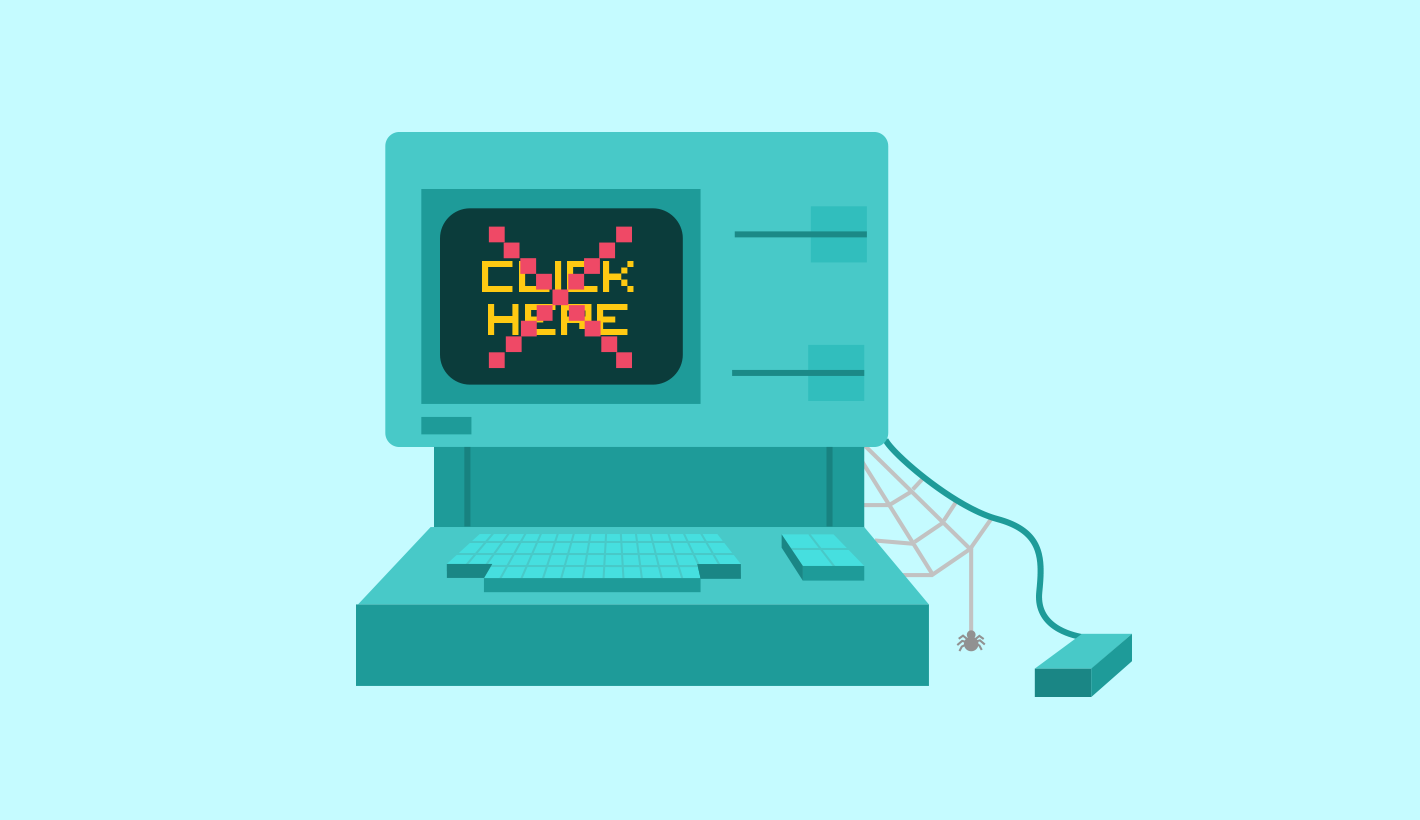Email design and coding has always been about the ever important call to action. While button styles have changed over the years on thing that has always remained present is the need to have text links through out the copy. Email designers, coders and the people sending the email are often putting the words “Click here” on their links.
While the mistake of adding the words “Click here” into an email might be an innocent or seemingly a minor one it really is a big problem for a few reasons. Firstly it doesn’t tell anyone anything, it is a instructional command and does not give the user any information about where that click might take them. Secondly on the web many assistive technologies struggle with the phrase as the word ‘click’ has no meaning and a longer more descriptive terminology is needed. Web copy has solved this problem long ago and has banished this phrase. Email copywriters need to do that same.
“Click here” is old and antiquated
A common excuse I’m told for using the words “Click here” is they want the readers to know where to click. This argument holds no weight with me. Underlined, blue or any other type of link styling is more than sufficient to accurately describe to readers some piece of text is a link. In fact this is one of the oldest user interfaces of the internet. A word or sentence underlined has always signified a link and the words “Click here” have never been needed. “Click here” also focuses too much on the action and moves the readers attention away from where you are trying to get them to focus. People know how links work, trust them, they’re not idiots.
People know how links work, trust them, they’re not idiots.
Describe what the reader is doing
Using a verb that describes the desired readers task is always better as it doesn’t focus on mouse mechanics and many people might not even click any more but only ‘tap’. “View” is a common verb that might be used instead of click as is “Visit” and “Download”. Two of the main advantages of using a verb over the words “Click here” is firstly is tells the reader what they’re going to be doing so removes doubt and lastly it keeps them focused on the content and task at hand without changing their attention to computer commands.
Guide the reader
You should always be aiming to be guiding the reader. Write and rewrite your sentences so you remove any doubt from the reader what they are going to be doing on click and why they should be clicking the link. If you tackle email copy writing like this you will increase clicks and make neater more concise email copy. Writing copy and placing the link text should clearly describe to the reader what they’re going to be doing.
Don’t confuse the reader
Some people attempt at slightly improving the situation but are incorrect in their method to fix the problem, they just place the link under the word “here”. Just like the the problem with the words “Click here”, “here” also conceals what the reader is going to be doing and also fails to describe the content. This will of course again confuse the readers attention forcing them to read the surrounding text to find out where this link might possibly take them.
A problem with using words like “Click here” and “here” is they can be littered throughout a small paragraph and this repetition can cause readers to skip the entire paragraph as the repeated underlined words stand out like a sore thumb and look like very poorly written copy.
Be concise
While writing for the web, copywriters always strive to be as concise as possible. Email is no different, in fact probably more so. As space is limited and on mobile emails can stretch to become very tall it is of paramount importance to keep copy concise and to the point. Your aim when writing copy for email is to keep it as concise and to the point as possible. Use short descriptive words that highlight the content or purpose you are guiding the reader to. The links should only augment this writing style. The sentences should be easy to digest and the styling of the links should be obvious to the reader.
Style links correctly
There is no right and wrong way to style links what the design should make clear is the clear difference between normal text and link text. There is a huge arsenal of styles and email designer can employ as well as add subtle animation to links to further stress the function of the text. Using underlined text, colour, and bold are the most common and combinations of those three are also common although not limited entirely to those three. The main purpose of designing link text is just to clearly mark out that text as link text. Some designers often use a slight change in text size or font weight but something as simple as a colour change can be sufficient.
Add animations sparingly
It is possible to add subtle effects on hover to links and while I recommend doing this the link text should still appear to be link text as not all email clients support these modern coding techniques. The use of adding animation effects to link text should only be used to further enhance the link text not be a whole replacement for link styling.
If the copy you’re writing seems to need the words “Click here” and “here” you are probably not highlighting the content correctly and so are feeling forced to use these words. As well as defining a strong visual style for the links try ending sentences on the words you would like to use as a link and add links either to the verb describing the readers action or the noun describing the content of the link.
Use strong actionable words
Label links and use instructive language. This is especially important for any email trying to sell or make the reader take some action. Strong, actionable verbs with a clear purpose are widely used and for good reason. Take out the complexity and confusing language associated with describing products. If descriptive language is needed style the text differently make it clear this text is a description. The text should look like body copy with no links and speak to the benefits of the product or service. Then in different styling have the link, “Buy now” or “Order now” or “Purchase”. Be clear leave no doubt in the readers mind what that text link will do.
Create an information hierarchy
Well written copy for commercial emails will employ design that differentiates different types of information. Headlines, product descriptions, picture descriptions, price information, link text, buttons all should have a strong visual hierarchy. Creating this strong visual hierarchy allows readers to quickly and easily digest this information. It is important to remember to keep the calls to action in a consistent colour palette usually. So for example the main brand colour is orange and so link text and buttons are orange in colour. Keeping this strong colour difference between normal text and link text further helps improve the user experience and makes reading the email easier.
It is important when writing link text to attach the link to the correct words, firstly if possible try attach the link to a verb describing the the action that will be taken by the reader and secondly try attach the link to a noun. Try link to specifics wherever possible. For example if you’re pushing people to your sites monthly blog, “read” or “view article” would be good text to attach the link to.
The same methodology of writing link text should be used when writing all link text for emails including pre-header text, footer text and unsubscribe links. “Click here to unsubscribe” being a bad way to do it. Please unsubscribe to stop receiving our emails.
Keep it concise, keep it clear, make it easy
Writing copy that gets clicks in emails is easy, remember to be concise, style links differently and never use “Click here”.