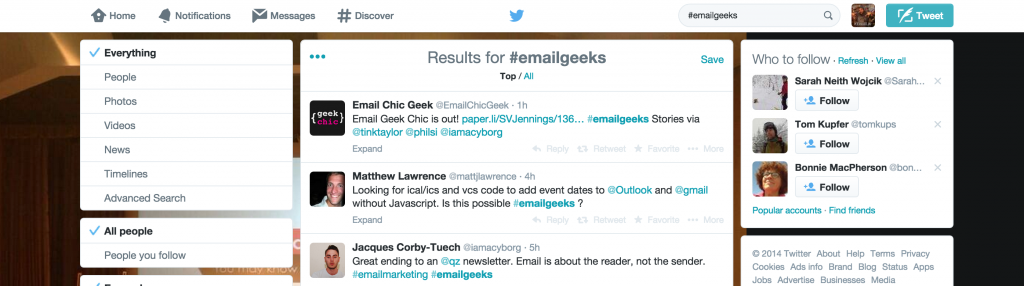After watching the amazing “How to Beat Email Clients with Email Hacks” panel talk by Brian Graves, Fabio Carneiro, and Kevin Mandeville at The Email Design Conference 2014, I was inspired to write a post about the tools I use to create emails. As a foreword, if you have any questions about any of the tools or features I mention below you can ask in the comment section at the end of the post, or, reach out to me on Twitter.
Hardware
Like a lot of people, I’m a big fan of Apple Products. My current set up is a 15″ Macbook Pro which I do all my work from. I also have another laptop that dual boots Ubuntu and Windows, for advance bug testing if I ever need it. I also have an Apple iPhone 5s.
Probably my most useful piece of “hardware” is my Notebook. Not only is it a great way to sketch out email builds/designs but I use it to jot down ideas for blogs, take notes on stuff I see, and all that good stuff.
Software
Sublime Text
Although I’ve been experimenting with Litmus Builder over the last few months, my code editor of choice as it stands is still Sublime. I believe this is the best code editor out there for email developers at the present moment in time, but I expect Litmus Builder to be right up there soon. Why do I love Sublime so much? I think the better question is; what’s not to like about Sublime?
First off, there are a lot of ways you can customise Sublime, including custom skins. That was one of my major gripes with using Dreamweaver in the past. I’m currently rocking the itg.flat theme. I know Josh, our Creative Director, is using the nice Predawn theme.
Next up is the amazing snippet system. Not only are the snippets simple to set up and use but there’s lots of clever things they do. We also control our snippets using version control and GitHub, to make sure we’re synced up across the display block development team.
Basically, Sublime is chock-a-block full of amazing features you’ll find useful!
Photoshop
Although I’m guilty of not really trying any alternatives, I do love my Photoshop. The slicing system is awesome and after years of using it, I feel it’d be a bit tough for me to transition into another piece of software. I won’t go into too much about Photoshop, everyone knows the ins and outs. If you have any alternatives you think I absolutely have to try, let me know!
Airmail
I tried a whole bunch of email clients for Mac before settling on Airmail. I love the way it looks as well as works. It has excellent support for multiple inboxes, featuring cool little icons!
ImageOptim
No-one wants to be sending 4mb worth of images in an email but, we’ve all been there, having to build an image-heavy email. Luckily this is where ImageOptim helps out. I have the icon in my task bar, when I want to compress the images I simply drag and drop them into the icon and it compresses them for me.
Wunderlist
A neat little app someone suggested to me on Twitter that is just a simple to-do app. Works a treat and looks lovely.
Terminal
Whenever I’m doing stuff with git, I keep it simple and use the terminal built into Mac. I do have the zsh shell on top of it though, it looks a tad nicer than the standard Terminal and I’m a bit of a sucker for that.
Miscellaneous
Litmus and Email on Acid
Although very similar, both of these tools have their merits. You send your email to them and they’ll show you how it’ll look live across different devices, email clients, iOS Versions, and web browsers. These are an absolute must-have for anyone serious about email!
Probably the most powerful, versatile tool in my arsenal (yes, I consider Twitter a tool!) I love Twitter, it’s my way of having thousands of Email designers, developers, marketers, etc at the tip of my fingers. The Email community is amazing and will always be happy to jump in with an opinion, advice, or something similar. Want to rant about a bad email? Go on Twitter! Looking for a bit of design inspiration? Twitter! Stuck with a sticky bit of code? Twitter! Anyone who isn’t already on there, I highly encourage to get on.
Litmus Community
A close second to the most useful online resource for email geeks, Litmus Community has an amazing selection of Learning Center articles on all things email, a Code Questions forum, and a general email discussion forum. Fair warning though, as soon as you step into Community you could get lost for hours nattering about all things email!
In general, these are the tools I use on a day-to-day basis as a self-admitted Email Geek. Do you think you know a tool that I’d love to use? Let me know in the comments.